Our Blog
Complete Guide to USB Cable Types: Type-C, Micro USB, Lightning & More

Simple explanation for everyday customers — so you always buy the correct cable from Grace Digital.
🔰 Introduction
USB cables are used daily for charging phones, connecting devices, powering gadgets, transferring data, and more. But the market uses many different names like Type-C, Micro USB, V8 Cable, Android Cable, Lightning, and so on — which creates confusion.
This guide explains every USB connector type in simple language, with real-life examples, alternate names, device compatibility, and male/female connector details.
Since Grace Digital sells charging cables, converters, adapters, earphones, connectors, and accessories, this guide helps customers choose the right cable every time.
1. USB Type-A
Overview
USB Type-A is the most familiar and most widely used USB connector. It has a rectangular shape and is found on computers, power adapters, and chargers. In almost every cable, the USB Type-A side is the “male plug” that connects to a female USB port on a device.

Also Known As / Alternative Names:
- Standard USB
- Big USB
- Rectangular USB
- USB Host Port
Mostly Used With:
- Computers & laptops
- TVs
- Wall chargers
- Car chargers
- Gaming consoles
- Power banks
Male vs Female:
- Male Type-A = the cable plug
- Female Type-A = ports found on laptops, chargers, hubs, extensions
Why It’s Important:
Almost every USB cable in the world uses Type-A on one end. It is the main connector for power and data.
2. USB Type-B
Overview
USB Type-B has a square-like shape and is mostly used in printers and office equipment. It offers strong, stable connections and is more durable for large devices.

Also Known As / Alternative Names:
- Printer cable
- Square USB
- Scanner USB
- Device-side USB
Mostly Used With:
- Printers
- Scanners
- Audio equipment
- Some old external drives
Male vs Female:
- Male Type-B = plug on the cable
- Female Type-B = port on printers or scanners
Why It’s Important:
If you’re connecting printers or scanners, this is the cable you need. Common in offices and shops.
3. USB Type-C (USB-C)
Overview
USB-C is the modern universal connector. It is compact, reversible, supports fast charging, high-speed data, and even video output. Many new smartphones, laptops, and tablets now use Type-C.

Also Known As / Alternative Names:
- Type-C
- C-Type
- USB-C
- Fast charging cable
- PD cable (when used with fast chargers)
Mostly Used With:
- Latest Android phones
- New iPads
- Tablets
- Laptops & MacBooks
- Power banks
- SSDs
- Charging hubs
- Monitors (USB-C display)
Male vs Female:
- Male Type-C = cable plug
- Female Type-C = ports on mobiles, laptops, power banks, hubs
Why It’s Popular:
- Reversible — no up/down
- Supports fast charging (QC/PD)
- High-speed file transfer
- Can carry video signals
- One cable for phones, tablets, laptops & accessories
- Apple now uses Type-C from iPhone 15 onwards
4. Micro USB (Micro-B)
Overview
Micro USB was the standard mobile connector before Type-C became popular. It is still extremely common in Pakistan for gadgets, toys, budget phones, and accessories.

Also Known As / Alternative Names:
- Android cable
- V8 cable
- Micro USB
- Old mobile cable
- Micro charger
Mostly Used With:
- Older Android phones
- Bluetooth speakers
- Power banks
- Smart watches
- CCTV cameras
- Toys
- LED lights
- DVRs
- Small gadgets
Male vs Female:
- Male Micro USB = cable plug
- Female Micro USB = device port (speaker, power bank, toy etc.)
Customer Clarity (Important):
Micro USB = V8 = Old Android Cable
All three names refer to the same connector.
Some people also name it Type-B after Type-C got famous, which is not correct—Micro USB (Micro-B) is completely different from USB Type-B, and calling it Type-B can confuse customers who are trying to identify the right cable for their devices.
5. Mini USB (Mini-B)
Overview
Mini USB is an older version used before Micro USB existed. It is found in old cameras, controllers, and gadgets.

Also Known As / Alternative Names:
- Mini USB
- Camera USB
- MP3 player cable
Mostly Used With:
- Digital cameras
- Older game controllers
- GPS devices
- MP3 players
- Old external hard drives
Male vs Female:
- Male Mini USB = cable side
- Female Mini USB = device port
Why It Still Matters:
Old devices still work perfectly — they just need the correct cable.
6. Apple Lightning Connector
Overview
Lightning is Apple’s proprietary connector designed for iPhones, iPads, and accessories up to iPhone 14. It is small, reversible, and supports decent charging speeds.

Also Known As / Alternative Names:
- iPhone cable
- iOS cable
- Lightning wire
- iPhone charging cable
- 8-pin cable
Mostly Used With:
- iPhones (up to iPhone 14 series)
- Older iPads
- AirPods
- Apple accessories
Male vs Female:
- Male Lightning = cable plug
- Female Lightning = device port
Note:
iPhone 15 and newer have moved to USB-C, but millions still use Lightning.
7. USB Versions (Speed & Power)
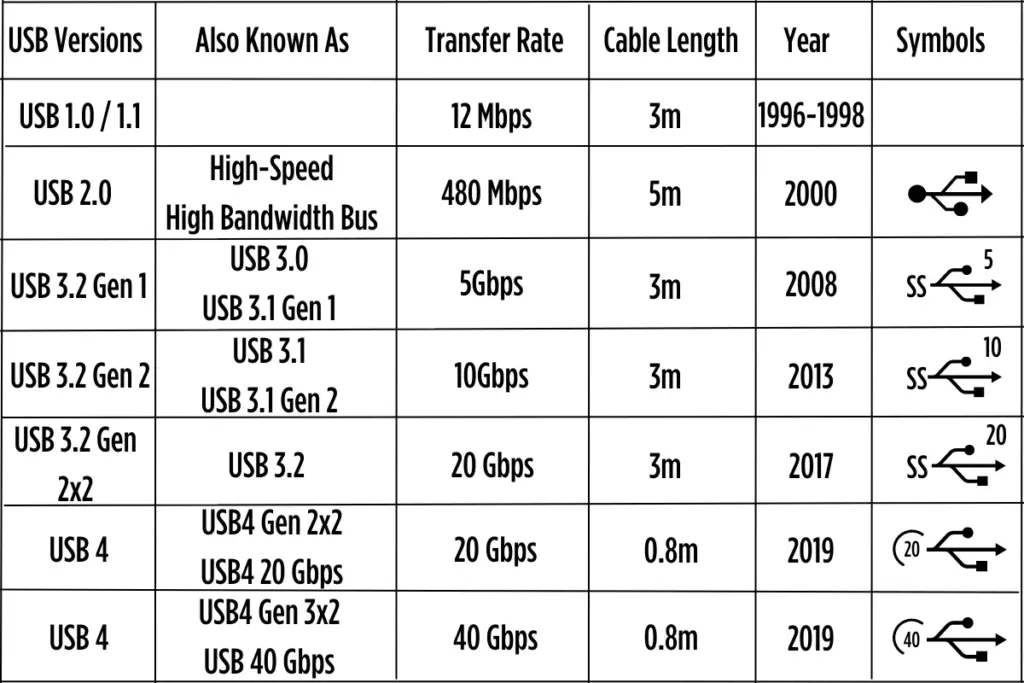
| USB Version | Speed | Common Usage |
|---|---|---|
| USB 2.0 | Standard speed | Micro USB, Type-A cables |
| USB 3.0 / 3.1 / 3.2 | Fast / super fast | Type-C, external drives, SSDs |
| USB 4 | Ultra-fast | Laptops, monitors, professional devices |
Important:
A cable’s shape is not the same as its speed.
Example: A Type-C cable can be USB 2.0, USB 3.1, or USB4 — depending on quality and specs.
💡 Quick Tips for Customers
- Micro USB = V8 = Old Android Cable — all same.
- Type-C is the modern standard — supports fast charging.
- Lightning is only for Apple devices.
- Good-quality cables charge faster and last longer.
- For laptops and PD chargers, use Type-C PD cables.
- If charging is slow → cable may not support fast charge.
Conclusion
Understanding USB cables becomes easy once you know the shapes, names, and uses. Whether it’s Type-C, Micro USB (V8), Lightning, Mini USB, Type-A, or Type-B, the right cable ensures faster charging, better compatibility, and safe use.
At Grace Digital, we provide all types of USB cables, male/female connectors, adapters, converters, and fast-charging accessories — always genuine and reliable.
FAQs
Q1: What is the difference between Type-C and Micro USB?
Type-C is newer, reversible, supports fast charging, and is used in most new phones. Micro USB (V8) is older and does not support modern fast-charging standards.
Q2: How do I know if my device supports fast charging?
If your phone, power bank, or charger supports QC/PD and you use a good-quality cable (usually Type-C), fast charging will work.
Q3: Can a Type-C to Type-C cable charge a laptop?
Yes, but only if the cable supports PD (Power Delivery) and your charger is strong enough.
Q4: Is Lightning the same as Type-C?
No. Lightning is for older Apple devices. Type-C is now used on Apple and Android.
Q5: Why does my cable get loose?
Cheap cables use weak connectors. Grace Digital provides high-quality cables with strong male connectors.
Q6: What does “male” and “female” mean in USB connectors?
A male connector is the plug (the part on the cable), and a female connector is the port (the part on the device). Male always goes into female.
Q7: Is Type-C faster than Lightning?
In most cases, yes. Type-C supports higher power and faster data speeds, especially with PD fast charging. Lightning is older and slower.
Q8: Do all Type-C cables support fast charging?
No. A Type-C cable can be slow if it is USB 2.0 quality. For fast charging, buy a Type-C QC/PD-supported cable.
Q9: Why does my Type-C cable not charge my laptop?
Your cable must support Power Delivery (PD) and your charger must have enough watts. Some cheap Type-C cables only support phone charging.
Q10: What is the difference between USB 2.0 and USB 3.0 cables?
USB 2.0 = slower (480 Mbps)
USB 3.0 = fast (5 Gbps, often blue connector)
Both can look similar, so you must check the cable quality.
Q11: Which cable should I buy for fast charging Android phones?
For all new Android phones, buy a Type-C to USB-A fast charging cable or a Type-C to Type-C PD cable depending on your charger.
Q12: Which cable do I need for iPhone?
iPhone 8 to iPhone 14 = Lightning cable
iPhone 15 and newer = Type-C cable
Q13: Why does my new cable not fit my old phone?
Old phones use Micro USB (V8). New phones use Type-C. Both look similar but are not compatible.
Q14: How can I check which port my device has?
Look at the device charging port shape.
- Slim oval → Type-C
- Small flat trapezoid → Micro USB (V8)
- Small rectangular with pins → Lightning
Q15: What is a USB adapter or converter?
A converter changes one connector type into another.
Example: Type-C to USB-A, Micro USB to Type-C, Lightning to Type-C, etc.
Q16: Can I use a universal “3-in-1” cable for all devices?
Yes, but it will not support fast charging for all devices. For best performance, use a dedicated cable.
Q17: My power bank charges slowly — why?
Most power banks use Micro USB for input. Micro USB does not support fast charging unless it is a special QC port. Switching to a Type-C input power bank offers faster charging.
Q18: Is a thicker cable always better?
Usually yes. Thick cables have stronger copper wires that support fast charging and last longer. Cheap thin cables burn out quickly.
Q19: What is the difference between charging cables and data cables?
Some cheap cables only support charging. Data cables support file transfer as well. Grace Digital sells both types.
Q20: Do iPhones support fast charging with Type-C?
Yes. iPhone 15 series fully supports PD fast charging through Type-C.
Q21: Is it safe to buy non-original cables?
Yes, as long as they are high-quality and certified. Grace Digital sells safe, reliable alternatives.
Q22: Can I charge my speaker or toy with a phone charger?
Yes, if the connector fits and the voltage matches. Most small gadgets charge with Micro USB or Type-C.
Q23: Why do cables stop working after a few months?
Cheap connectors, weak wires, and bending near the ends cause damage. Using braided or reinforced cables from Grace Digital increases lifespan.
Q24: What is the best cable for power banks?
Most power banks still use Micro USB (V8) or Type-C. For fast charging on modern power banks, use a Type-C PD cable.
Q25: Does using a long cable reduce charging speed?
Yes. Longer cables usually charge slower. For best speed, use 1-meter or shorter cables.















